The Complete Guide to Downloading 21 Blitz on Android
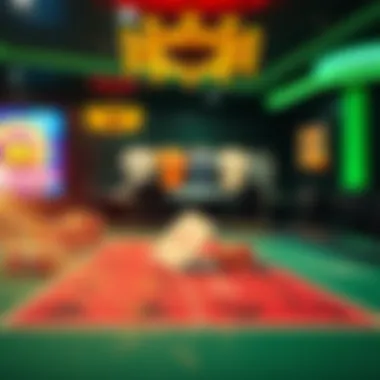
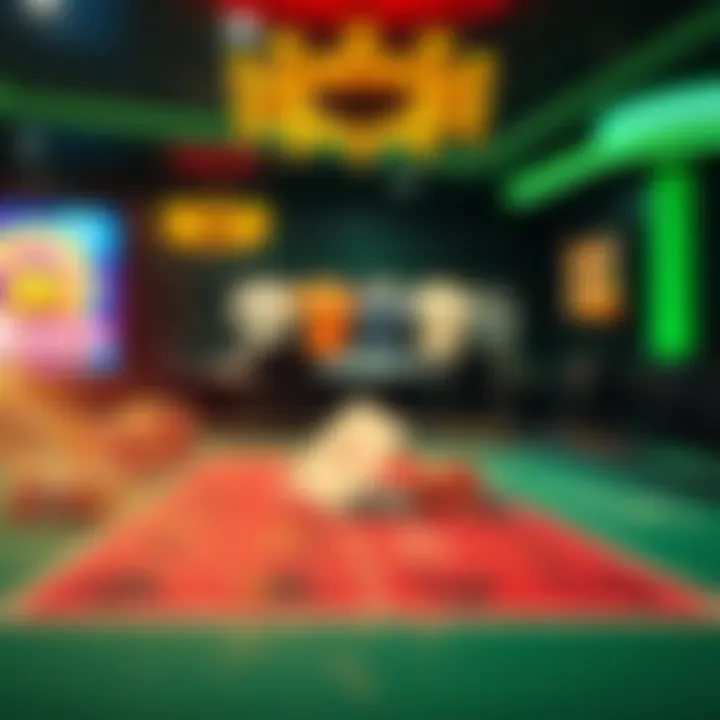
Intro
In the vibrant world of mobile gaming, 21 Blitz has emerged as a favorite among enthusiasts and casual players alike. This unique blend of blackjack and solitaire captivates players not just with its vibrant graphics but also with its engaging mechanics. For many, the thrill of playing 21 Blitz is enhanced by the ease of access provided by mobile devices, particularly Android. In this guide, we will navigate through the intricate steps of downloading and installing 21 Blitz on your Android device. Moreover, we'll delve deeper into its captivating gameplay, strategies to enhance your winning potential, and address some common questions players often have.
As you embark on this journey, our goal is to equip you with an understanding that goes beyond mere installation. We'll explore the nuances of 21 Blitz, allowing you to harness its full potential and enjoy every round. Along the way, whether you're a newbie stepping into the world of card games or a seasoned player looking to sharpen your skills, this comprehensive guide aims to serve your needs.
In the following sections, we’ll cover essential gaming tactics, proven tips and strategies, and insights derived from seasoned players, ensuring your gaming experience is nothing short of exceptional.
With that said, let’s dive into the game guides!
Understanding Blitz
In the realm of mobile gaming, understanding a title like 21 Blitz is quite essential, especially for those who are keen on strategy and betting mechanics. This unique game remarkably blends elements of classic blackjack and solitaire, creating a gaming experience that appeals to a wide audience, from casual players to seasoned strategists. Knowing the fundamentals of the game not only enhances the enjoyment but also equips players with the skillset necessary to maximize their chances of winning.
Overview of Blitz Game
21 Blitz stands out in the crowded mobile gaming landscape. It’s a captivating card game that combines elements from both blackjack and solitaire. Players must stack cards in sequence to eliminate them while also racing to achieve the elusive ‘21’ with their hand. The thrill intensifies with the ticking clock, pushing players to think and act swiftly while maintaining sharp focus. This mix of strategy and quick decision-making ensures that 21 Blitz remains engaging, providing a satisfying balance between chance and skill. For many, 21 Blitz serves as more than just a game; it becomes a challenge where every round sharpens their mental acumen.
Key Game Features
Several features make 21 Blitz an intriguing pick among mobile games. First off, the dual-layer gameplay offers both a solo and competitive experience, allowing players to choose how they want to engage. The graphics are visually appealing, designed not only to entertain but also to immerse players within the experience. Additionally, daily challenges and leaderboard rankings keep the competitive spirit alive. Players can track their progress and strive to outshine their friends or competitors, adding a social element to the game.
- Interactive Tutorials: Newcomers are guided with easy-to-follow tutorials, which is essential when merging rules from two classic games.
- Multiple Levels of Difficulty: Whether you’re a newbie or a pro, there’s a level suited for your skill set, ensuring that everyone finds their niche.
- Reward Systems: Players earn bonuses and reward points, adding an incentive for continued play and engagement with the game’s mechanics.
Game Mechanics and Strategies
To truly enjoy and excel at 21 Blitz, understanding the mechanics and applying strategic methods is key. A good starting point is to categorize the card decks efficiently and learn when to stack or remove cards based on the game’s rules. Watching the clock is equally crucial; players need to find a balance between time management and careful planning.
- Card Counting: While pure card counting might not be as vital in 21 Blitz, recognizing patterns and sequences can provide serious advantages. It’s all about being observant.
- Time Management: Given the ticking timer, players should familiarize themselves with fast decision-making strategies. Prioritize moves that hasten the gameplay without compromising on accuracy.
- Practice Makes Perfect: Regular gameplay helps cultivate instinctive moves. The more one plays, the better the grasp of strategy becomes.
In summary, comprehending the significance of 21 Blitz and its underlying mechanics can significantly improve one’s gaming prowess. Whether you aim to enjoy the game casually or dominate the leaderboard, building a solid understanding is foundational to success.
System Requirements for Android
Understanding the system requirements for 21 Blitz on Android devices is like knowing the lay of the land before setting off on an adventure. It’s not just about having the latest smartphone or a high-spec device; it’s about ensuring that your device can handle the game’s demands without a hitch. This section breaks down the minimum and recommended specifications, which help you gauge whether your setup is sufficient to run 21 Blitz smoothly.
Minimum Requirements
To enjoy 21 Blitz without encountering major issues, your device must meet certain baseline criteria. These lower-end requirements ensure that even those with slightly outdated models can join in on the fun. Typically, these are the essentials:
- Operating System: Android 5.0 (Lollipop) or higher
- Processor: At least a dual-core processor to manage the game's basic functions
- RAM: Minimum of 1 GB to handle multitasking and basic gaming performance
- Storage: About 100 MB of free space, alongside space for additional in-game content
- Graphics: Basic GPU that supports OpenGL ES 2.0, ensuring your device can render the game’s visuals
While these minimum requirements can get you into the game, players might find themselves compromising on performance. Slower load times and potential lagging scenarios can detract from the overall experience, so be mindful of how your device stacks up.
Recommended Specifications
If you're looking to elevate your gameplay, considering the recommended specifications is wise. These criteria are set to ensure a fluid and enjoyable experience, giving you the full package without any hiccups. Here’s what you might need:
- Operating System: Android 8.0 (Oreo) or newer, granting you access to the latest features and updates
- Processor: A quad-core processor for optimal performance—think along the lines of Snapdragon 670 or equivalent
- RAM: At least 2 GB for better multitasking and smoother graphics
- Storage: Aim for 200 MB or more of free space to accommodate updates and in-game transactions comfortably
- Graphics: A more advanced GPU that supports OpenGL ES 3.0 for enhanced visuals
Meeting these recommended specifications not only enhances your gaming experience but also future-proofs your device for impending updates and new features. It allows 21 Blitz to showcase its visual offerings fully and ensures competitive gameplay, especially in intense moments when every millisecond counts.
Installing 21 Blitz on a device that meets recommended specifications lets players enjoy the best visual and performance qualities of the game.
In summary, understanding these requirements will prepare you to make a sound decision before diving into the world of 21 Blitz. Whether you are using your trusty old device or considering an upgrade, keeping these specifications in mind will help you navigate the gaming landscape with confidence.
Downloading the Blitz Game


When it comes to experiencing the vibrant and engaging world of 21 Blitz on an Android device, knowing how to correctly download the game is crucial. It’s not just about tapping a few buttons; it involves making informed choices to ensure a smooth process and a rewarding gaming experience. Understanding where and how to download this title can be the difference between a frustrating misstep and diving right into the action.
Downloading the game from the right sources not only guarantees that you're getting the genuine version but also shields your device from potential harm. It's important to think about compatibility and updates as well, as they play a significant role in enhancing the in-game experience. Making sure you are well-informed about the methods available increases your chances of skipping over common pitfalls. In this section, we will break down various aspects of the downloading process including source reliability, using the Google Play Store, and third-party alternatives that might come in handy.
Finding the Right Source
In the digital age, securing a trustworthy source for downloads cannot be overstressed. Gamers can quickly be swayed by flashy banners or dubious download links that promise the moon but end up delivering a headache. So, how do you find the right source for downloading 21 Blitz?
- Official Channels: Always prioritize official app stores like the Google Play Store or the game’s official website. These platforms undergo extensive security measures to weed out malicious content.
- User Reviews: Checking user reviews is another smart move. If past players have had trouble or flagged a download as unreliable, that is a red flag to heed.
- Community Suggestions: Engaging in gaming forums, such as those found on Reddit, can lend unique insights into where others have successfully downloaded the game. Gamers often swap tips and share their experiences, which can guide those new to the game.
Finding a reliable source can save time, hassle, and potentially sensitive information from falling into the wrong hands.
Using the Google Play Store
The Google Play Store is likely the most straightforward way to download 21 Blitz. It comes pre-installed on most Android devices, offering a user-friendly interface and access to a myriad of games, including 21 Blitz. Here’s how to navigate the process:
- Open the Google Play Store: Tap on the Play Store app on your device.
- Search for 21 Blitz: Use the search bar at the top of the screen. Typing the game's name will filter through countless apps so you can find exactly what you need.
- Select and Install: Once you find 21 Blitz, select it, and hit the install button. The game will begin downloading, and you may also see the installation progress.
After the install completes, you're just a couple of taps away from starting your gaming adventure. Keep an eye on permissions that the app requests, as they can give insight into what data it might access.
Alternatives to Google Play
Sometimes situations arise where the Google Play Store isn’t an option – whether it's restrictions in your region or device compatibility issues. In such instances, there are alternatives worth considering:
- Amazon Appstore: A reputable alternative that offers many Android apps, including games like 21 Blitz. It’s especially good for users who have an Amazon device.
- APK Mirror: This site allows users to download APK files for various applications. Make sure to check the veracity of the site and confirm that you’re downloading the most recent version of the game. Note that you may have to adjust your phone’s settings to allow installation from unknown sources.
- Third-Party App Stores: There are several third-party app stores that can be used, but they should be approached with caution. Ensure the platform has good user feedback and is well-known in the community to avoid malicious software.
With these alternative routes, do your homework before you leap. Just because an option is available doesn’t mean it’s a safe solicitation. Always protect your personal information and ensure that your source is trustworthy.
Installation Process
The installation process holds immense significance in downloading and setting up 21 Blitz on an Android device. A smooth installation not only ensures that gamers can start their experience without a hitch but also sets the stage for optimal performance and enjoyment. It encompasses the steps necessary to seamlessly integrate the game into your device's ecosystem, while also offering guidance on troubleshooting potential obstacles that might arise during the process.
When you follow a well-defined installation procedure, you significantly reduce the risk of running into issues later on. This section delves into both a step-by-step guide for installation and how to tackle any common installation errors that may occur, ensuring that your gaming experience is both efficient and trouble-free.
Step-by-Step Installation Guides
When it comes to installing 21 Blitz, clarity is key. Here’s a breakdown of the steps you need to follow:
- Prepare Your Device
Ensure that your Android device is fully updated. Check for software updates in the settings under "System" or "About Phone." A device running on outdated software might face compatibility issues with the game. - Access the Google Play Store
Open the Google Play Store from your device’s app drawer. Knowing how to find and use this platform is essential since it's the primary source for downloading most Android apps, including 21 Blitz. - Search for 21 Blitz
Use the search bar at the top of the Play Store interface to type in "21 Blitz." A list of search results will appear. Look for the game that matches the official logo and publisher details, which are usually listed at the bottom of the app description. - Download and Install
Once you find the game, tap on it to access the app’s page. Here, you’ll see an "Install" button. Click it, and the download will commence. Make sure you have enough storage space to accommodate the game's size. - Open the Game
After the installation completes, an "Open" button will appear. Click it to launch the game, or find the app icon in your app drawer. - Adjust Permissions
On first launch, the game may request access to certain device permissions. This could range from storage access to network permissions. Grant these permissions to ensure complete functionality.
Each step paves a concrete path to get you from a static device to dynamic gaming on 21 Blitz. Following them closely can save you from the headaches often associated with a misstep during installation.
Handling Installation Errors
Even with a well-laid plan, installation errors can pop up like weeds in a garden. Here’s a quick guide on common issues and how to circumvent them:
- Insufficient Storage: If you receive a notification about low storage, free up some space by deleting unused apps or files. You can also move photos and media to the cloud temporarily.
- Update Issues: Sometimes, the app may require the latest version of Android. Check your device's software version and update it in settings if necessary.
- Network Connectivity: A shaky internet connection can hinder downloading. Ensure you are connected to a stable Wi-Fi network or cellular data for a smooth download experience.
- Installation Failed: In cases like these, restarting the device can often resolve the issues. If the problem persists, consider clearing the cache of the Google Play Store app from settings.
Tip: Regular device maintenance, such as clearing cache and removing unwanted files, can improve overall performance and reduce the likelihood of installation issues.
Navigating the installation process is a journey, one that can reward you with hours of engaging gameplay. By closely following the steps outlined and knowing how to troubleshoot common errors, you'll be on your way to enjoying 21 Blitz in no time.
Exploring In-Game Features
Understanding the in-game features of 21 Blitz extends far beyond simple mechanics; it forms the bedrock of what players experience and how they interact with the game. Each element not only enhances gameplay but also informs player strategies and decisions. Emphasizing the exploration of these components is vital, as they can significantly impact overall enjoyment and effectiveness in achieving high scores.
User Interface Overview
The user interface (UI) of 21 Blitz plays a crucial role in delivering an engaging gaming experience. At first glance, newcomers may find the layout intuitive with clear navigation that directs players seamlessly between gameplay, settings, and leaderboards. However, it’s the subtleties in design that make a difference. The color scheme, comprised of vibrant shades and smooth transitions, is not just visually appealing — it also enhances focus and minimizes distractions.
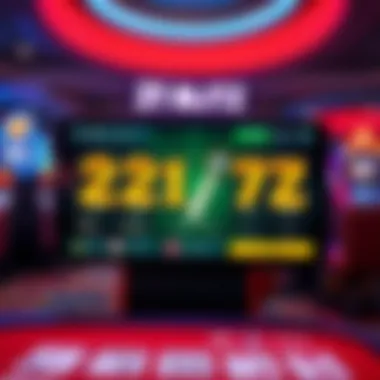
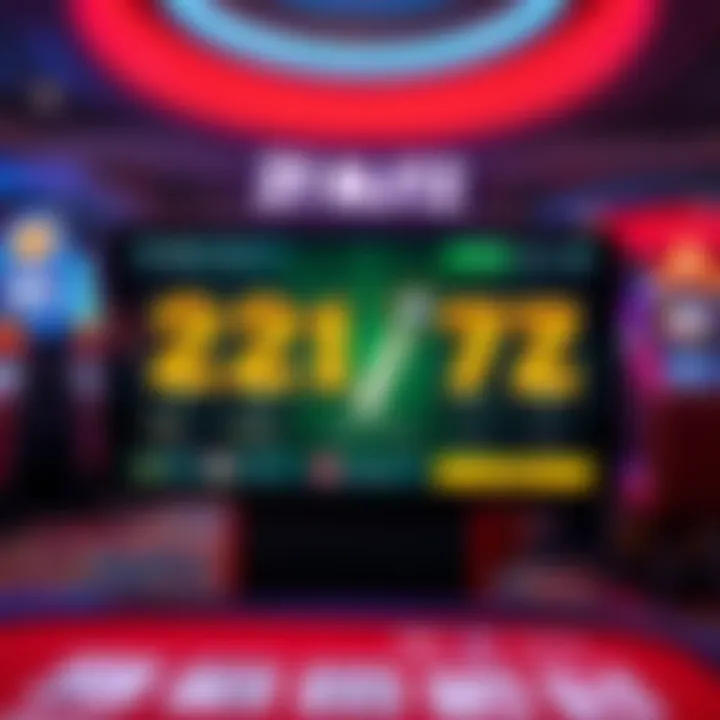
For instance, buttons are distinct and large enough for easy interaction, allowing players to execute quick decisions during animated rounds. Additionally, the tutorial prompts integrated into the UI help guide new players without overwhelming them with information at the start. These features collectively establish a welcoming atmosphere for everyone, from seasoned gamblers to casual players.
Gameplay Modes Explained
Diverse gameplay modes in 21 Blitz add layers of strategical depth and excitement. Each mode presents its unique challenges and rewards. In the traditional mode, players engage in classic gameplay, combining card and puzzle elements. Meanwhile, the tournament mode offers a competitive aspect where players can pit their skills against others for bragging rights and in-game rewards.
Moreover, there is often an option for time-limited events that introduce special rules or challenges, enticing players to adapt their strategies on the fly. This variety means that players can choose modes based on their preferences, whether they're in it for a quick round or a hardcore challenge. The blend of these gameplay modes provides a fertile ground for social interaction; players can share their experiences and strategies, fostering community and engagement.
In-Game Purchases and Currency
In-app purchases are a common feature in mobile games, and 21 Blitz does not fall short in this regard. The in-game currency, known as "Blitz Bucks," can be earned through gameplay or purchased. This currency can be critically important for enhancing gameplay, allowing players to buy power-ups or modify their gaming experience.
However, it is essential for players to tread carefully with in-game purchases. While adding advantages, it’s crucial to balance expenditure with gameplay and understanding of the game's economy. Making informed decisions about when and what to purchase can make a significant difference in a player's success, not just in the short term but for their overall enjoyment.
"In-game purchases can enhance your experience, but moderation is key to maintaining the fun factor."
To summarize, exploring the in-game features of 21 Blitz is essential for both satisfaction and competitive edge. The user interface creates a friendly atmosphere, while various gameplay modes cater to different player preferences. Coupled with the dynamics of in-game purchases, these elements form a robust structure that is both engaging and rewarding.
Enhancing Your Gaming Experience
Enhancing your gaming experience goes beyond just playing the game; it’s about immersing yourself in every aspect that contributes to enjoyment and skill improvement. In the realm of mobile gaming, especially with a game like 21 Blitz, a few facets can significantly elevate the play level. Optimizing the game settings, utilizing external resources and tools, and engaging with community forums not only streamline your gaming but also deepen your understanding of the game’s mechanics.
Optimizing Game Settings
Before fully diving into the game, taking time to tweak the settings can be a game-changer. 21 Blitz offers various options that can be tailored to player preferences. Adjusting sound effects, graphics quality, and control sensitivity can significantly affect performance and enjoyment. A high frame rate ensures smooth gameplay, while adjusting visual settings according to your device’s capability prevents lagging issues.
- Sound Settings: Players can enhance or mute sound effects that might distract or add to immersion. The right sound can enhance tension and excitement during critical moments.
- Graphic Settings: If your device is not top of the line, lowering graphics quality can help. Enhanced graphics look great, but if your device lags, it can ruin the experience.
- Control Configuration: Every player's preferred style is different. Adjusting how controls respond can create a comfortable way to interact with the game.
"Fine-tuning the game settings is like adjusting your chair before a long meeting — it makes all the difference."
Using External Resources and Tools
In the digital age, information is readily available at our fingertips. Leveraging external resources can significantly improve one's gameplay. The internet hosts a plethora of tools designed to enhance strategic play in 21 Blitz. Using these tools allows you to get ahead of the curve.
- Game Guides: Many websites offer detailed guides on strategies and tips specifically related to 21 Blitz. Sites like Reddit can provide user-generated insights.
- Calculator Tools: Certain apps or online calculators help players make decisions quickly, especially useful when trying to strategize mid-game.
- Practice Mode: Some players opt to download apps that help them practice game mechanics or simulate scenarios they encounter in 21 Blitz.
Community Forums and Support
Engaging with fellow players often leads to unexpected benefits. Community forums play a vital role in fostering a supportive gaming environment. Connecting with others who share similar interests not only makes the experience more enjoyable but also opens doors to new strategies and tips.
- Finding Answers: Forums can be a go-to for troubleshooting common issues. If you face a problem, chances are someone else has too, and they’ve shared their solution.
- Sharing Strategies: Discussing strategies in forums can lead to learning new gameplay techniques that can improve your overall performance.
- Feedback on Updates: Keeping tabs on user feedback about updates ensures you are informed about changes that might affect how you play the game.
Frequently Asked Questions
In any realm of gaming, especially one as engaging as 21 Blitz, a set of frequently asked questions can serve as a beacon of clarity for both new and experienced players alike. This section aims to address common queries, shedding light on issues that may arise while playing or downloading the game. Understanding these FAQs can also contribute to a smoother gaming experience, making the process a lot easier and more enjoyable.
Common Issues and Solutions
When diving into 21 Blitz, players might encounter a few bumps along the road. Here’s a look at some usual problems and their fixes:
- Game Won't Launch: Sometimes, players might face a blank screen or crashing issues on startup. This can often be resolved by clearing the app cache. Go to Settings > Apps > 21 Blitz > Storage and choose Clear Cache.
- Slow Performance: If the game feels sluggish, it might be due to not having enough RAM available. Closing any background apps can free up resources, allowing smoother gameplay.
- In-App Purchases Failing: Users trying to make purchases should ensure they have a stable internet connection. If issues persist, logging out and back into the Google Play Store can help.
- Account Login Issues: For those having trouble with account credentials, resetting the password is usually the first step to gaining back access. Players can do this via the login screen.
By being proactive and keeping these solutions in mind, many headaches can be avoided, allowing players to fully enjoy what 21 Blitz has to offer.
Game Updates and Maintenance
Keeping the game up-to-date is crucial for an optimal gaming experience. Developers regularly release updates to enhance gameplay, fix bugs, and introduce new features. Here are some points to notice with updates and maintenance:


- Regular Updates: Ensure automatic updates are enabled in Google Play Store settings. This way, players won’t miss out on crucial enhancements.
- Patch Notes: After each update, players should check patch notes released by the developers to understand the changes made. This can be found in the game’s official page or community forums.
- Scheduled Maintenance: Occasionally, the game servers undergo maintenance to implement updates. Players can usually find information about scheduled downtime in the app or on the official website. It’s best to check periodically to stay informed.
"Regular updates not only enhance your experience but also keep you in the loop regarding new features and fixes."
Maintaining awareness of updates keeps players prepared for improvements or changes in 21 Blitz, ensuring that they are always ready to roll the dice in the game.
Security and Privacy Concerns
When diving into the world of mobile gaming, particularly with a game like 21 Blitz, understanding security and privacy concerns is paramount. The digital landscape isn't just about competitive play or earning in-game currency; it's also about protecting your sensitive data. Every interaction you make online, whether downloading a game or engaging in in-app purchases, involves a certain level of risk. Thus, being well-versed in how to safeguard your information is not just advisable; it's essential.
Protecting Your Personal Information
Protecting your personal information while engaging with 21 Blitz starts with being aware of what data is at risk. As a player, you might share personal details during account creation or when making purchases. Here are practical steps to safeguard your data:
- Strong Passwords: Use complex passwords that combine letters, numbers, and symbols. Refrain from using easily recognizable information like birthdays or simple words.
- Two-Factor Authentication (2FA): Enable 2FA if the option is available. It adds an extra layer of security by requiring a second form of identification during login.
- Privacy Settings: Be familiar with the privacy settings of your account. Adjust these settings to limit who can see your information or interact with your profile.
- Secure Payment Methods: Opt for reputable payment methods used widely and recognized for their security features, like PayPal or Google Pay. Scams often target less secure payment options.
"Your privacy should not be a privilege. It is your right and you should protect it fiercely."
Data Management Practices
Data management is not just about storing information; it's about how you handle your data throughout your gaming journey. Developing good practices can save you from potential hazards down the line. Here are some strategies:
- Regular Updates: Keep the game updated as developers frequently patch security holes and bugs that could be exploited.
- Monitoring Activity: Keep an eye on game activity and transactions on your account. Any unusual activity should trigger immediate action, including changing your password and contacting support.
- Data Backup: Consider periodically backing up your data, especially for progress-heavy games. This could be stored on the cloud or a local drive, depending on your device preferences.
- Uninstalling Previous Versions: If you ever switch devices or update your game, ensure that older versions are uninstalled. Outdated applications can be carriers of security vulnerabilities.
Each of these practices enhances your overall security posture, making sure that your gaming experience remains enjoyable rather than a breeding ground for distress.
Ultimately, knowing how to protect your personal information and manage your data effectively not only secures your gaming credentials but also enriches your potential experiences within 21 Blitz. It empowers you to focus on the thrill of the game without the cloud of security worries hanging over your head.
Future Updates and Improvements
The gaming landscape is constantly shifting, and staying ahead means being in the loop about future developments. When it comes to 21 Blitz, anticipated updates and enhancements are crucial not just for keeping the game fresh but also for enriching the player experience. Regular updates can provide players with new content, bug fixes, and improvements based on user feedback, which is essential for any game aiming to maintain a healthy player base.
One of the key benefits of these updates is keeping players engaged. For avid gamers, monotony can kill enthusiasm. By introducing new themes, events, or additional gameplay modes, developers can breathe new life into the game, sparking excitement and motivating players to return. Moreover, these improvements can also help to create a balance within the game, ensuring that no specific strategy or gameplay style dominates the experience.
Expected Features
While one can speculate about the particulars of future content, certain updates are generally anticipated within the gaming community. For instance, gamers often hope for:
- New Game Modes: Transforming how players engage can lead to increased variety and competitiveness. Modes that introduce unique challenges or teamwork components could entice more people to play together, enhancing social interaction.
- Enhanced Graphics: As smartphone technology enhances, players expect improvements in graphics. Better visuals contribute to a more immersive experience, making gameplay smoother and more visually appealing.
- Seasonal Events: Limited-time events with thrilling rewards can pull players back into the fold, creating urgency and excitement. Whether it’s a Halloween theme or a summer special, these events often come with exclusive items.
- Bug Fixes and Performance Improvements: Regular maintenance updates are essential for a seamless gaming experience. Players expect developers to continuously work on game stability, addressing glitches as soon as they pop up.
Community Feedback on Future Releases
Listening to the community is not just a good practice; it is a necessity for ensuring a game’s longevity. The feedback loop is vital in developing future updates that resonate with players. Engaging with gamers on platforms like Reddit or through official forums allows developers to gather insights on what is working and what falls flat. Feedback can highlight areas for improvement or spur new feature ideas.
- User Polls and Surveys: Many game developers now conduct surveys to gauge the player base’s interests. Such mechanisms encourage participation, allowing players to voice opinions on preferences for upcoming features or gameplay adjustments.
- Beta Testing Programs: Some games offer beta testing opportunities for players who want to get a first glimpse of new features. It aids in fine-tuning updates before public release, saving developers from major oversights.
- Community Engagement: Events that foster discussions on platforms like Facebook or gaming forums can rally the community and create anticipation. Developers who actively engage their player base often find loyal supporters willing to advocate for the game.
"Keeping a pulse on player feedback is crucial. It's like having an internal compass – it guides us on how to refine a game to meet player needs."
Ending
Understanding the overarching theme of downloading and installing 21 Blitz on Android is crucial for both novice and seasoned gamers. This guide highlighted significant aspects, including the technical requirements, the downloading process from diverse sources, and the anticipated features of the game. Grasping these elements empowers players to make informed decisions and enhances their gaming experiences.
Summarizing Key Points
In this article, several vital points were discussed:
- Game Overview: 21 Blitz combines popular elements of card games and puzzle mechanics, making it a compelling choice for mobile users.
- Installation: Knowing how to successfully download and install the game on your Android device is paramount. We emphasized using the Google Play Store and exploring alternative sources if necessary.
- In-Game Features: Delving into the user interface and gameplay modes helps players maximize enjoyment and efficiency while playing.
- Community Engagement: Utilizing forums and support channels can significantly enrich the gaming experience, allowing players to share insights and seek help.
Final Thoughts on Blitz
As we wrap up, it becomes clear that 21 Blitz is not just a casual game; rather, it's a sophisticated blend of strategy and skill. Whether your goal is to play for fun or sharpen your cognitive abilities, this game presents an engaging platform for all. The accessibility through the Google Play Store and alternative platforms ensures that anyone interested can easily download it.
In summary: The guide offers valuable insights that can lead to a more rewarding and enjoyable gaming experience. Armed with this knowledge, players can navigate the world of 21 Blitz with confidence, making the most out of their time spent in this dynamic game environment.
Remember, the world of mobile gaming is vast and constantly evolving. Staying updated through community discussions and feedback can only help you enjoy the game for what it’s worth.















